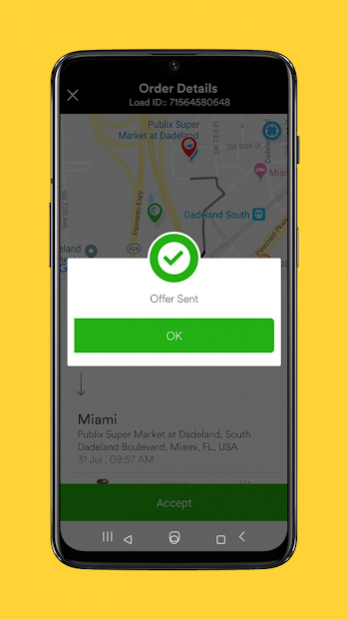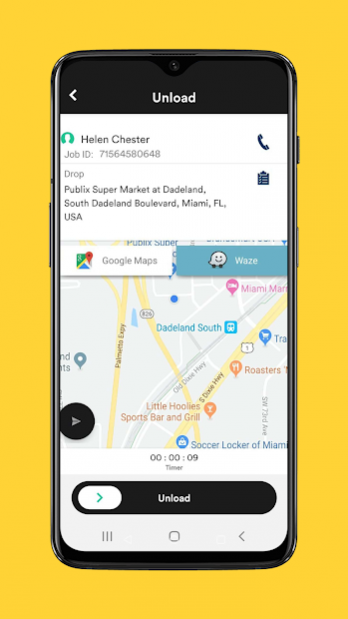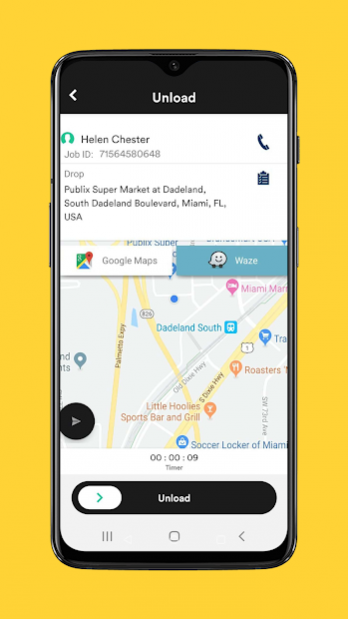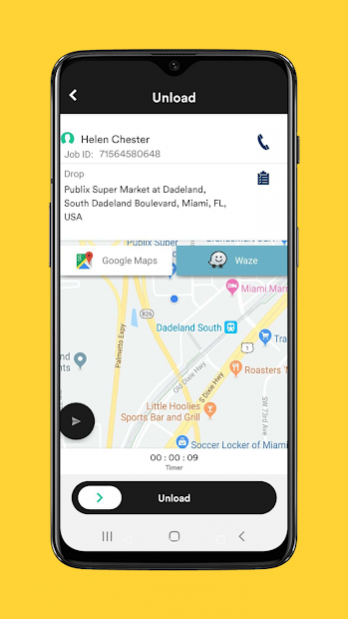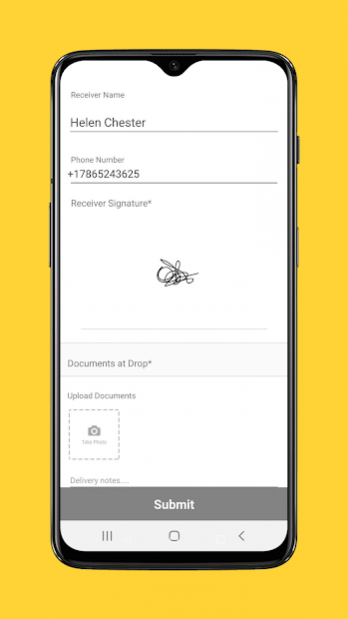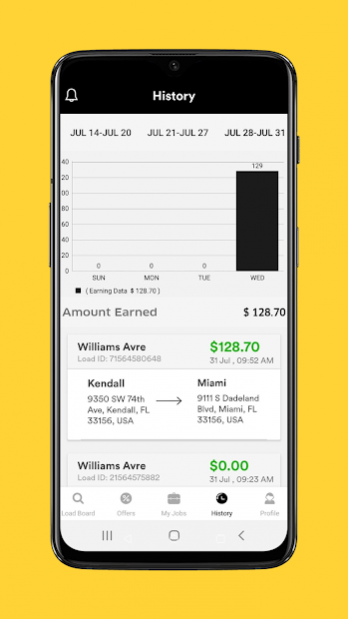Oriplex Driver 1.0.0
Continue to app
Free Version
Publisher Description
ORIPLEX DRIVER - THE APP FOR CARRIERS
Have a truck and ready to take a load.? Log into your carrier app and go straight to the load board.!
Use our advanced filters to sort through a multitude of loads placed by shippers and freight brokers alike.
Negotiate.! Using our platform you can counter and accept offers from shippers. You only settle on a price after both parties have ‘accepted’ it, in other words, the load is assigned after the ‘dual handshake’ is complete.
What is Oriplex.?
Oriplex is an app which connects shippers to carriers. A shipper places his load on the load board, after which a carrier can view the details of the load. The carrier can then decide whether to accept the offer or counter it with an offer of his own. The shipper and the carrier negotiate until a price has been agreed upon by both parties and the ‘dual handshake’ is complete.
After this the Load is placed in the ‘My Jobs’ page of the carrier app, and the carrier can start the load. The carrier can upload a picture of the load during pick up. Once the carrier starts the load, he can either use google maps or waze for navigation. Once a load is complete, the receiver has to sign on the app, and the carrier can upload a picture of the load on the app. After this an invoice appears and the carrier can submit, after completion of the load.
About Oriplex Driver
Oriplex Driver is a free app for Android published in the Recreation list of apps, part of Home & Hobby.
The company that develops Oriplex Driver is Oriplex LLC. The latest version released by its developer is 1.0.0.
To install Oriplex Driver on your Android device, just click the green Continue To App button above to start the installation process. The app is listed on our website since 2019-08-01 and was downloaded 1 times. We have already checked if the download link is safe, however for your own protection we recommend that you scan the downloaded app with your antivirus. Your antivirus may detect the Oriplex Driver as malware as malware if the download link to com.oriplex.driver is broken.
How to install Oriplex Driver on your Android device:
- Click on the Continue To App button on our website. This will redirect you to Google Play.
- Once the Oriplex Driver is shown in the Google Play listing of your Android device, you can start its download and installation. Tap on the Install button located below the search bar and to the right of the app icon.
- A pop-up window with the permissions required by Oriplex Driver will be shown. Click on Accept to continue the process.
- Oriplex Driver will be downloaded onto your device, displaying a progress. Once the download completes, the installation will start and you'll get a notification after the installation is finished.